WHAT IS PHISHING & WHY YOU NEED TO AVOID PHISHING ?
Phishing is a part of social engineering & crime where attackers deceive people into revealing sensitive information or installing malware such as ransomware.
Social engineering: refers to all techniques aimed at talking a target into revealing specific information or performing a specific action for illegitimate reasons.
Malware: Malware is any software intentionally designed to cause disruption to a computer, server, client, or computer network, leak private information, gain unauthorized access to information or systems.
WAYS TO AVOID PHISHING ATTACKS:
1.Don’t click on that link
It’s generally not advisable to click on a link in an email or instant message, even if you know the sender. The bare minimum you should be doing is hovering over the link to see if the destination is the correct one. Some phishing attacks are fairly sophisticated, and the destination URL can look like a carbon copy of the genuine site, set up to record keystrokes or steal login/credit card information. If it’s possible for you to go straight to the site through your search engine, rather than click on the link, then you should do so.
2.Don’t give your information to an unsecured site
If the URL of the website doesn’t start with “https”, or you cannot see a closed padlock icon next to the URL, do not enter any sensitive information or download files from that site. Sites without security certificates may not be intended for phishing scams, but it’s better to be safe than sorry.
3. Rotate/Change passwords regularly
If you’ve got online accounts, you should get into the habit of regularly rotating or changing your passwords so that you prevent an attacker from gaining unlimited access. Your accounts may have been compromised without you knowing, so adding that extra layer of protection through password rotation can prevent ongoing attacks and lock out potential attackers.
4. Don’t Click on those pop-ups
Pop-ups aren’t just irritating; they are often linked to malware as part of attempted phishing attacks. Most browsers now allow you to download and install free ad-blocker software that will automatically block most of the malicious pop-ups. If one does manage to evade the ad-blocker though, don’t be tempted to click! Occasionally pop-ups will try and deceive you with where the “Close” button is, so always try and look for an “x” in one of the corners.
Click Here to know more 👉 https://www.blogger.com/blog/post/edit/7324186273194447009/8606766744201334348?hl=en-GB
5. Don’t give out important information unless you must
As a general rule of thumb, unless you 100% trust the site you are on, you should not willingly give out your card information. Make sure, if you have to provide your information, that you verify the website is genuine, that the company is real and that the site itself is secure.
Source: @Caretaker


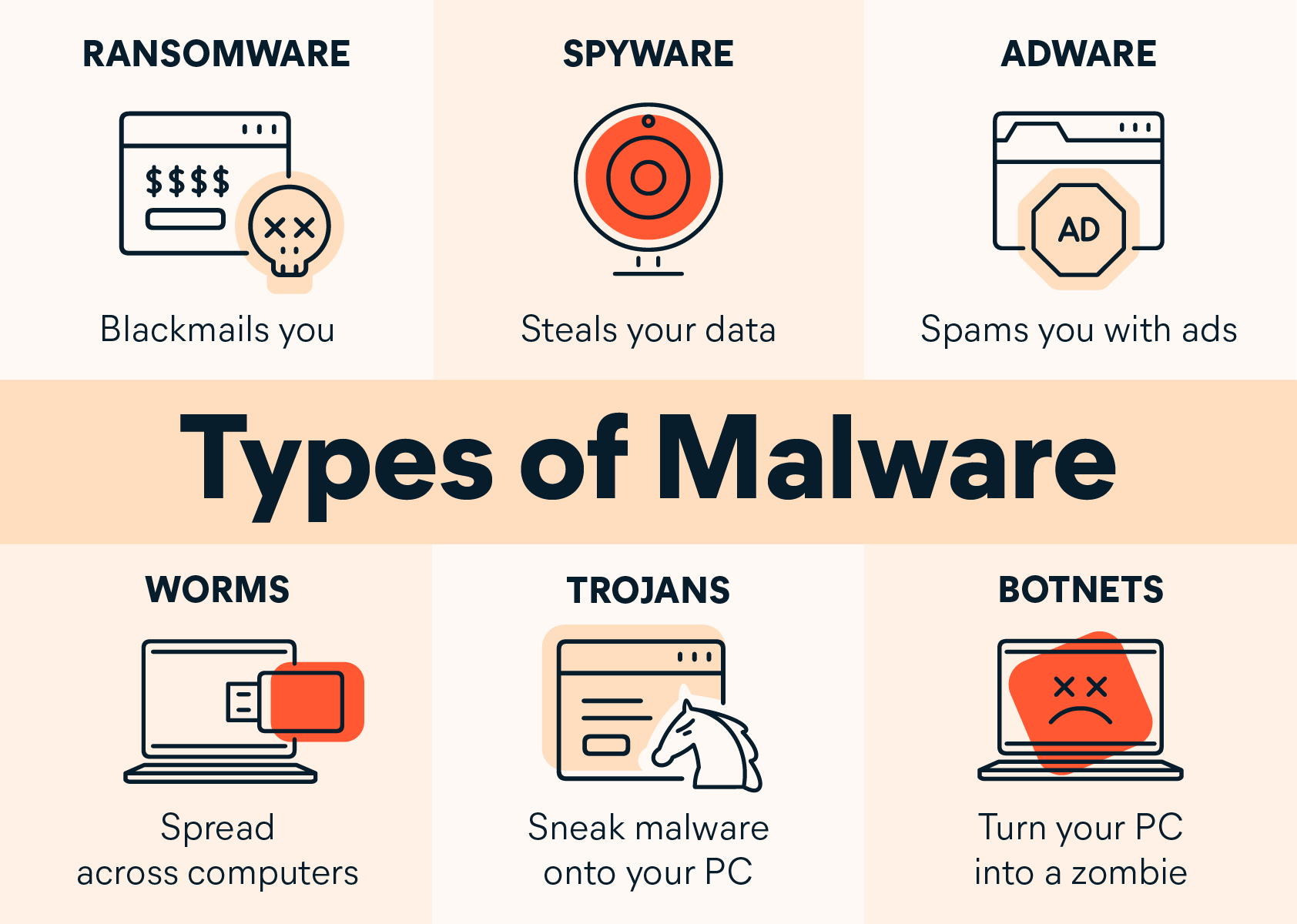
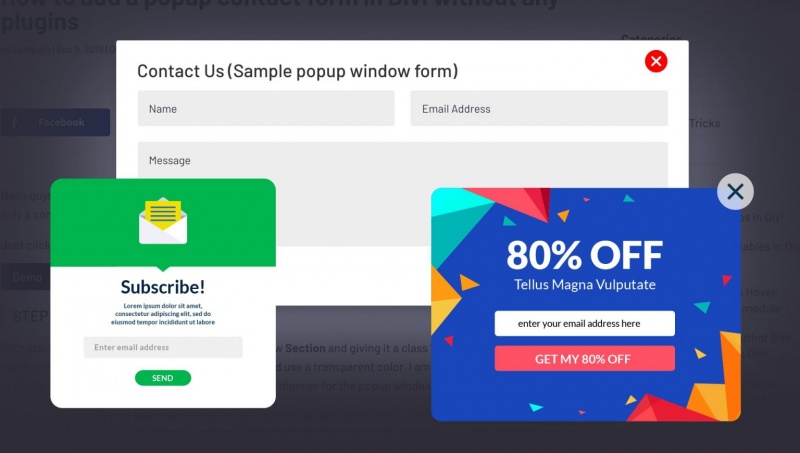


Comments
Post a Comment